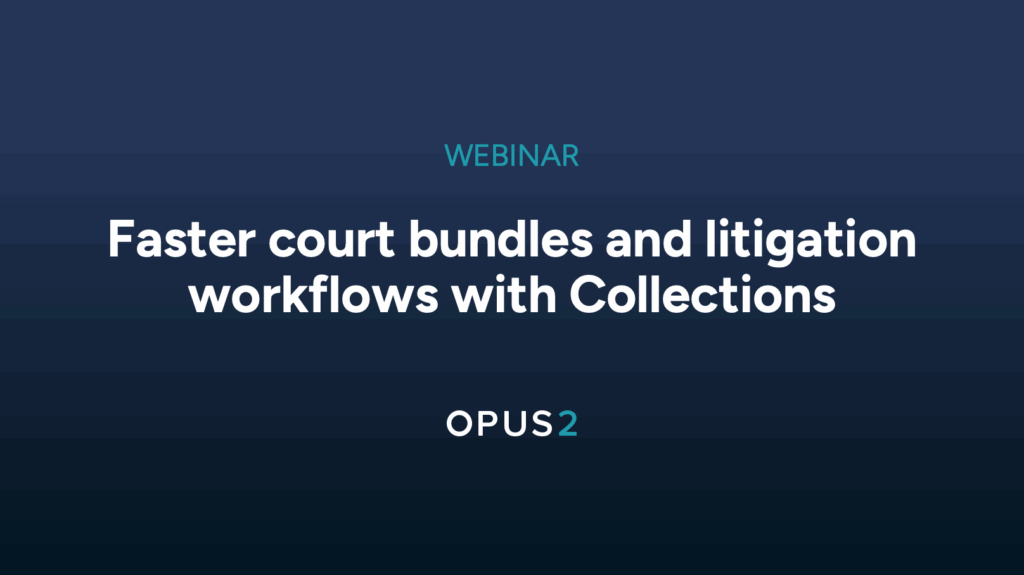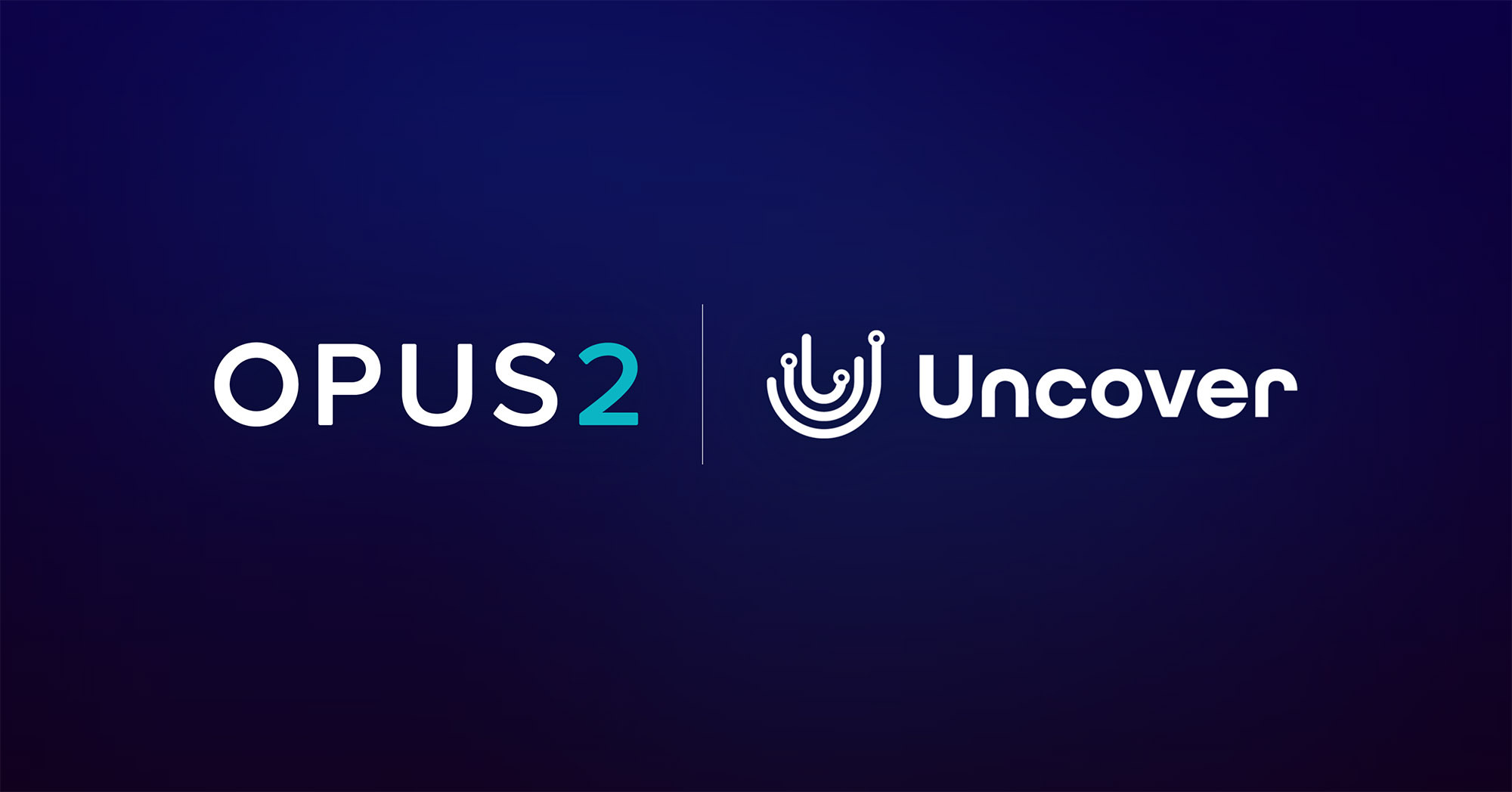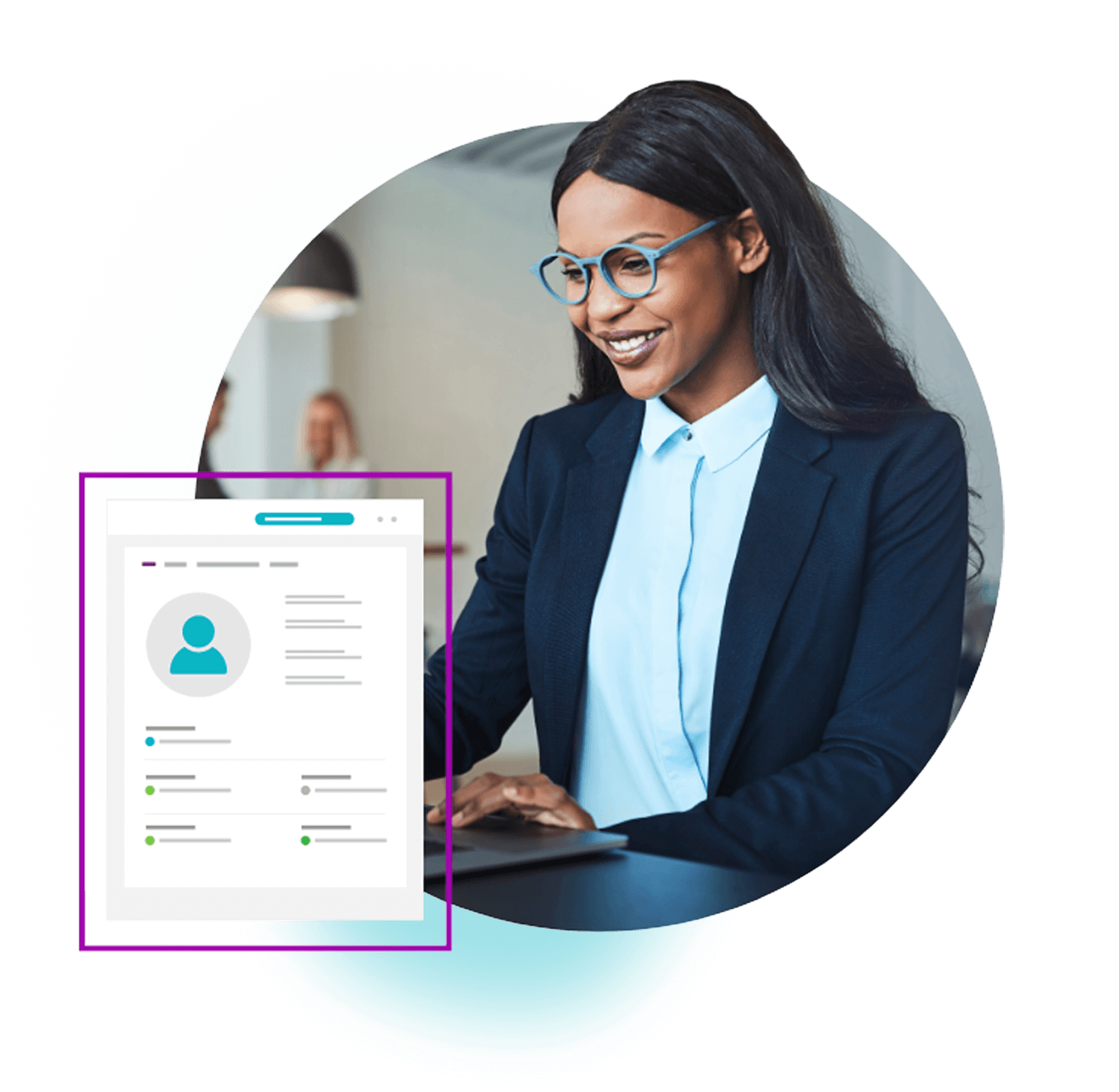Preparing document and court bundles is a critical step in litigation. But for many legal professionals, it’s a necessary but inevitably tedious, manual task. Throughout the case lifecycle, legal teams must gather, organize, and manage documents for multiple purposes. From deposition preparation and creating expert witness packs to building your court bundle and trial exhibit list, these document bundles are essential. Without the right process or technology, building bundles can quickly become a logistical challenge.
Fortunately, cloud-based court bundle software offers a way to significantly reduce the time it takes to pull documents together. These solutions, like the Collections tool in Opus 2 Cases, allow litigation teams to assemble, paginate, and share large document sets securely online. Essentially, document bundling software creates a virtual binder that simplifies how manage your case materials.
Want to see court bundling software in action?
Document bundling challenges
(and how bundling software helps)
Historically, pulling information together for various stages of litigation has been a time-consuming and occasionally chaotic process. Throughout the course of a case, legal teams may create dozens of different document collections. For example, you’ll likely need a set of character-related documents to prepare for each witness deposition. Then, you’ll gather document sets to share with expert witnesses. Then you’ll build a court bundle for your trial exhibit list. Managing various document bundles presents a variety of challenges.
Manual and time-consuming bundling processes
Assembling document and court bundles manually requires significant administrative effort. Time is spent locating, copying, renaming, numbering, and organizing hundreds (or thousands) of documents.
How bundling software helps:
Because case data is already centralized within legal case management software, finding information to create custom bundles is quick and easy. You can filter and locate documents by their relevance to characters, events, issues, tag, or categories. From there, creating the bundle, sharing it, collaborating, and making changes takes just a few clicks.
Version control and duplication issues
Throughout the course of a case, legal teams may create dozens of different document collections. A single document may be included in multiple bundles and subsequently scattered across folders, drives, and email threads, creating redundancies. When managed manually, this can lead to siloed information, scattered review and analysis notations, and version control issues. This fragmentation makes it difficult to verify that all relevant materials have been included.
How bundling software helps:
Document and court bundling software reduces duplication, improves clarity, and maintains consistent document versions. Files remain secure in their original locations but are virtually grouped for specific purposes.
Collaboration and access control concerns
Traditional bundling processes don’t easily support concurrent input from multiple team members. This slows down review cycles and increases the chance of conflicting edits or missed updates. Additionally, maintaining the security and access controls can become more complicated, particularly when collaborating with external parties, including clients, co-counsel, and expert witnesses.
How bundling software helps:
A secure, court bundling system enables real-time collaboration and controlled access, allowing teams to work together efficiently while preserving document integrity and confidentiality.
Difficulty updating document and court bundles
When new evidence emerges or documents need to be added, formatting and pagination issues often arise. Adding or changing documents in a bundle manually increases the risk of missing or incorrect page numbering, formatting inconsistencies, and errors in the table of contents. Without a dynamic, digital bundling system, even small updates can cause significant rework and version confusion.
How bundling software helps:
Automated tools instantly update pagination, tables of contents, and references whenever documents change, eliminating manual rework and ensuring accuracy throughout revisions.
Compliance with electronic court submission standards
As courts increasingly require electronic court bundles, firms must comply with specific file structures, naming conventions, and pagination rules. Without specialized court bundling software, meeting these technical standards often requires several detailed reviews.
How bundling software helps:
Within the software, you can tailor formatting and preferences to meet the requirements of the court. Then the system will automatically correct formatting, indexing, and pagination to meet electronic court submission requirements, reducing errors and ensuring every bundle is ready for compliant submission.
An inside look at how court bundle software works
There’s no better way to understand how much time document and court bundling software works than seeing it in action. This example uses Opus 2 to offer a step-by-step overview, walking through the process and offering key considerations.
1. Create your collection
To build a new set of documents, the first thing you do is create your virtual binder in the Collections section. Format your new collection by defining:
- Accessibility: Who do you want to have access to these documents?
- Numbering: If and how you’d like the documents numbered?
- Stamping: Do you need these documents to be stamped? What do you want your stamp to look like?
- Annotations: Do you want notes added while working on this collection applied to the source document or just within the collection?
- Document types: What metadata fields would you like to be able to edit within this collection?
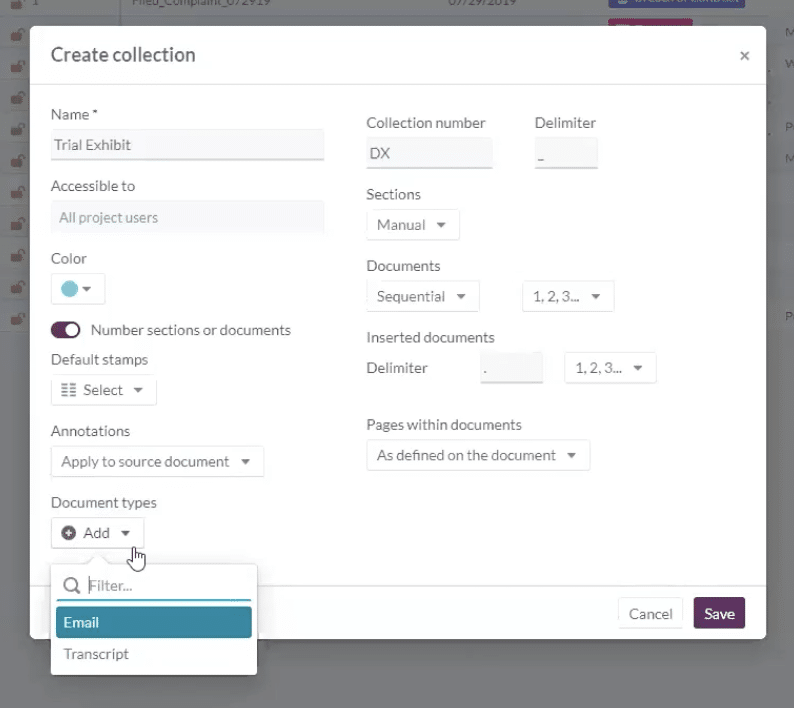
2. Select and organize your documents
You can quickly find anything you need in a variety of ways using Opus 2. Filter your documents by simple search, topic tags, or metadata. Select documents based on their relation to a character. Gather everything related to a specific day in your case chronology. Or, select a combination of these factors and find what you need in minutes.
Next, you’ll organize your documents. You can re-sort the information using any of the metadata. Alternatively, you can quickly drag and drop your documents into the order you need them. At this stage, you can share the collection with your team for easy collaboration. Or, if you’re ready to share them, you can lock them in your selected order and export them.
3. Export and collaborate
Now that you have all the documents you need in one place, it’s time to get them into the right hands. You can create a client or expert witness portal to share the information. Or, you can export your document set into a single file or a ZIP file. As you export, you can select several options to suit your needs.
- Annotations: Do you want to include your notes in the exported document set?
- Stamps: Should the documents include your stamp?
- Related content: Do you want to see the other information that’s linked to these documents in Opus 2 like other documents, characters, and chronology?
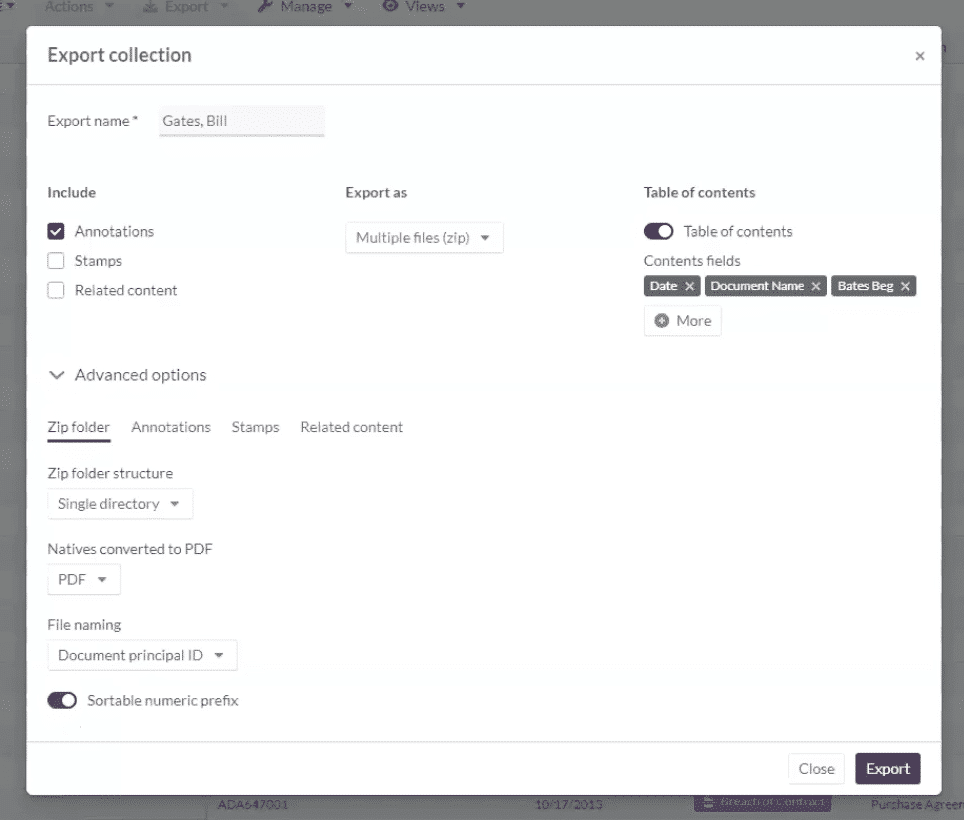
Additionally, at this stage, you can create a table of contents by selecting any available metadata, set your file naming convention, and add a sortable numeric prefix if needed.
Common use cases for document and court bundling software
There’s no shortage of reasons you may need to gather a bundle of documents, but here are a few of the most common ways we see Collections used. In the webinar, we demonstrate each of these use cases in minutes, so you can see exactly how much time it can save your team.
- Creating a deposition preparation review set. When tasked with preparing for a deposition, learn how to add all documents related to a witness into a collection and begin adding questions directly within the collection.
- Securely providing documents to an expert witness.
Using an expert witness portal, the expert can securely receive materials that are dynamically added to the portal through the collection. One of our new premium features, portals are firm-branded sites that allow clients and third-parties secure, managed access to case materials and information. - Building and organizing a trial exhibit list
Add trial exhibits based on different tags or metadata. Then, use collections to prepare the exhibit list including re-ordering, locking the order, numbering, and stamping with custom exhibit stamps. - Preparing summary judgment exhibits. We took a quick look at how having a list of undisputed facts within a chronology can be used as the basis for a document collection.
Explore the FAQs about document and court bundles
FAQs about court bundles
1. What is a court bundle?
A court bundle is a structured set of documents used in legal proceedings, typically containing pleadings, witness statements, and evidence organized in a specific order for easy reference by the court, counsel, and opposing parties.
2. What is document bundling?
Document bundling is the process of assembling and organizing documents for a case into a cohesive, paginated set for efficient review by internal and external teams. They can be used for deposition preparation, to create an expert witness pack, and for building court bundles.
3. Why use cloud-based court bundling software?
Rather than managing document bundles using spreadsheets, documents, and PDFs, cloud-based systems enable secure, remote collaboration, automated formatting, and consistent version control—key benefits for litigation teams.
4. How can I create a trial exhibit list?
Using a court bundling system, you can automatically tag and sort exhibits by metadata, apply numbering and stamps, and export your trial exhibit list directly into an electronic bundle.
Conclusion
As courts continue to embrace digital processes and AI case management software accelerates litigation management processes, finding more efficient ways to create and manage bundles is essential. Whether you’re managing complex litigation or arbitration, a modern court bundling system allows you to maintain accuracy, efficiency, and compliance—while minimizing administrative overhead.
Ultimately, these advancements in court bundle software empower legal teams to work more collaboratively, reduce preparation time, and deliver better outcomes.
To see how Opus 2 helps streamline document gathering and electronic court bundles, watch our webinar Incorporating Document Collections Into Your Litigation Workflow or request a demo tailored for your team.